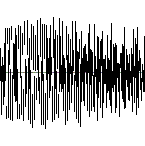 The process of normalization often confuses newcomers to digital audio production. The word itself, “normalize,” has various meanings, and this certainly contributes to the confusion. However, beginners and experts alike are also tripped up by the myths and misinformation that abound on the topic.
The process of normalization often confuses newcomers to digital audio production. The word itself, “normalize,” has various meanings, and this certainly contributes to the confusion. However, beginners and experts alike are also tripped up by the myths and misinformation that abound on the topic.
I address the 10 most common myths, and the truth behind each, below.
Peak Normalization
First, some background: While “normalize” can mean several things (see below), the myths below primarily involve peak normalization.
Peak normalization is an automated process that changes the level of each sample in a digital audio signal by the same amount, such that the loudest sample reaches a specified level. Traditionally, the process is used to ensure that the signal peaks at 0dBfs, the loudest level allowed in a digital system.
Normalizing is indistinguishable from moving a volume knob or fader. The entire signal changes by the same fixed amount, up or down, as required. But the process is automated: The digital audio system scans the entire signal to find the loudest peak, then adjusts each sample accordingly.
Some of the myths below reflect nothing more than a misunderstanding of this process. As usual with common misconceptions, though, some of the myths also stem from a more fundamental misunderstanding – in this case, about sound, mixing, and digital audio.
Myths and misinformation
Myth #1: Normalizing makes each track the same volume
Normalizing a set of tracks to a common level ensures only that the loudest peak in each track is the same. However, our perception of loudness depends on many factors, including sound intensity, duration, and frequency. While the peak signal level is important, it has no consistent relationship to the overall loudness of a track – think of the cannon blasts in the 1812 Overture.
Myth #2: Normalizing makes a track as loud as it can be
Consider these two mp3 files, each normalized to -3dB:
The second is, by any subjective standard, “louder” than the first. And while the normalized level of the first file obviously depends on a single peak, the snare drum hit at 0:04, this serves to better illustrate the point: Our perception of loudness is largely unrelated to the peaks in a track, and much more dependent on the average level throughout the track.
Myth #3: Normalizing makes mixing easier
I suspect this myth stems from a desire to remove some mystery from the mixing process. Especially for beginners, the challenge of learning to mix can seem insurmountable, and the promise of a “trick” to simplify the process is compelling.
In this case, unfortunately, there are no short cuts. A track’s level pre-fader has no bearing on how that track will sit in a mix. With the audio files above, for example, the guitar must come down in level at least 12dB to mix properly with the drums.
Simply put, there is no “correct” track volume – let alone a correct track peak level.
Myth #4: Normalizing increases (or decreases) the dynamic range
A normalized track can sound as though it has more punch. However, this is an illusion dependent on our tendency to mistake “louder” for “better.”
By definition, the dynamic range of a recording is the difference between the loudest and softest parts. Peak normalization affects these equally, and as such leaves the difference between them unchanged. You can affect a recording’s dynamics with fader moves & volume automation, or with processors like compressors and limiters. But a simple volume change that moves everything up or down in level by the same amount doesn’t alter the dynamic range.
Myth #5: Normalized tracks “use all the bits”
With the relationship between bit depth and dynamic range, each bit in a digital audio sample represents 6dB of dynamic range. An 8-bit sample can capture a maximum range of 48dB between silence and the loudest sound, where a 16-bit sample can capture a 96dB range.
In a 16-bit system, a signal peaking at -36dBfs has a maximum dynamic range of 60dB. So in effect, this signal doesn’t use the top 6 bits of each sample*. The thinking goes, then, that by normalizing the signal peak to 0dBfs, we “reclaim” those bits and make use of the full 96dB dynamic range.
But as shown above, normalization doesn’t affect the dynamic range of a recording. Normalizing may increase the range of sample values used, but the actual dynamic range of the encoded audio doesn’t change. To the extent it even makes sense to think of a signal in these terms*, normalization only changes which bits are used to represent the signal.
*NOTE: This myth also rests on a fundamental misunderstanding of digital audio, and perhaps binary numbering. Every sample in a digital (PCM) audio stream uses all the bits, all the time. Some bits may be set to 0, or “turned off,” but they still carry information.
Myth #6: Normalizing can’t hurt the audio, so why not just do it?
Best mixing practices dictate that you never apply processing “just because.” But even setting that aside, there are at least 3 reasons NOT to normalize:
- Normalizing raises the signal level, but also raises the noise level. Louder tracks inevitably mean louder noise. You can turn the level of a normalized track down to lower the noise, of course, but then why normalize in the first place?
- Louder tracks leave less headroom before clipping occurs. Tracks that peak near 0dBfs are more likely to clip when processed with EQ and effects.
- Normalizing to near 0dbfs can introduce inter sample peaks.
Myth #7: One should always normalize
As mixing and recording engineers, “always” and “never” are the closest we have to dirty words. Every mixing decision depends on the mix itself, and since every mix is different, no single technique will be correct 100% of the time.
And so it goes with normalization. Normalizing has valid applications, but you should decide on a track-by-track basis whether or not the process is required.
Myth #8: Normalizing is a complete waste of time.
There are at least 2 instances when your DAW’s ‘normalize’ feature is a great tool:
- When a track’s level is so low that you can’t use gain and volume faders to make the track loud enough for your mix. This points to an issue with the recording, and ideally you’d re-record the track at a more appropriate level. But at times when that’s not possible, normalizing can salvage an otherwise unusable take.
- When you explicitly need to set a track’s peak level without regard to its perceived loudness. For example, when working with test tones, white noise, and other non-musical content. You can set the peak level manually – play through the track once, note the peak, and raise the track’s level accordingly – but the normalize feature does the work for you.
Myth #9: Normalizing ensures a track won’t clip
A single track normalized to 0dBfs won’t clip. However, that track may be processed or filtered (e.g. an EQ boost,) causing it to clip. And if the track is part of a mix that includes other tracks, all normalized to 0dB, it’s virtually guaranteed that the sum of all the tracks will exceed the loudest peak in any single track. In other words, normalizing only protects you against clipping in the simplest possible case.
Myth #10: Normalizing requires an extra dithering step
(Note: Please read Adam’s comment below for a great description of how I oversimplified this myth.) This last myth is a little esoteric, but it pops up sporadically in online recording discussions. Usually, in the form of a claim, “it’s OK to normalize in 24 bits but not in 16 bits, because …” followed by an explanation that betrays a misunderstanding of digital audio.
Simply put: A digital system dithers when changing bit depth. (i.e. Converting from 24-bits to 16-bits.) Normalizing operates independent of bit depth, changing only the level of each sample. Since no bit-rate conversion takes place, no dithering is required.
Other Definitions
Normalizing can mean a few other things. In the context of mastering an album, engineers often normalize the album’s tracks to the same level. This refers to the perceived level, though, as judged by the mastering engineer, and bears no relationship to the peak level of each track.
Some systems (e.g. Sound Forge) also offer “RMS Normalization,” designed to adjust a track based on its average, rather than peak, level. This approach closer matches how we interpret loudness. However, as with peak normalization, it ultimately still requires human judgment to confirm that the change works as intended.

84 comments
Trackback URI Comments feed for this article
I have been waiting for great article on normalizing. Thanks, this answered a lot of my questions.
Great post. Seems like people tend to mistake the effects of normalization with limiting & compression a lot of the time. They want loudness but don’t realize reeling in the peaks could help.
Very informative article, but unfortunately #10 is not correct. When normalizing, unless the resultant gain is EXACTLY 6*x db (aka a trivial bitshift), you must either truncate or dither if you want to maintain the same word length. As truncating to 16 bits tends to sound horrible, most normalization algorithms use 24 or 32 bits internally and then dither back down to 16bit. Hopefully my explanation doesn’t betray a complete misunderstanding of digital audio! :)
The important thing to note is that 99.9% of the time normalizing in 16 bit is a lossy operation. I suppose the real question is can anyone tell?
> you must either truncate or dither if you want to maintain the same word length.
I suspect I’ve got a forehead slap in my near future, but: You can’t normalize past full-scale, so there’ll never be overflow in the multiplication. Why expand the word length when you know you’re always gonna throw the extra bits away?
Or, if it’s just done as a matter of course (i.e. normalize and gain adjustment use the same code,) then why dither when the truncated bits are always 0?
> Hopefully my explanation doesn’t betray a complete misunderstanding of digital audio! :)
Heh, maybe I’ve gotta reign in the hyperbole a little :-p
>Why expand the word length when you know you’re always gonna throw the extra bits away?
Multiplication and bit-depth can get be a pretty complicated affair, so I’ll use an [arbitrary] example to illustrate. Say you’ve got a 16-bit WAV file where the peak sample value is ~0.713684, or 23386/32767 (32767 being the number of possible positive values represented by 16 bits), and you want to normalize it to -0.1db FS. That will require a gain of ~2.9db, which will make that peak sample becomes 32391.919252…/32767 . To be representable by 16 bits, that extra stuff after the decimal place needs to be either dropped or rounded off (also know as truncated or dithered, respectively) for every sample in the file. Your other option is going to a greater bit-depth that can more precisely represent those remainders.
Hope that makes sense.
(Thanks, Adam)
Des. Have you come across any VST tools for normalizing? free or even commercial ones?
Kay, I’m not sure it would make sense to do peak normalization in a plugin, as the system needs to scan the entire file to find the highest peak. Plugins are fed a stream of audio and as such don’t always have access to all the data required for normalizaton.
Most (all?) DAWs have a normalize feature built in, though .. With Sonar, it’s on the “Process|Audio” menu, Cubase has it on the “Audio” menu. Reaper puts it under “Edit|Item Processing”.
And, of course, you can do it “manually” by playing the file through once, noting the peak signal level, and raising the track’s gain by the required amount.
I’ve been recording music for about 10 years and I still get confused about this – so this was a good one. I’mma bookmark it for future reference.
Thanks! :) That is some great information.
I use normalization in two ways:
– at the end of my podcast where i am the only person talking to bring it up to a -1 db level to get some consistency. All files are treated this way so there is a known level to it, but I also control surrounding and such.
– when I do interviews, I do them through skype and though I try to level both sides before the interview, it sometimes does not work and I acnnot fix my side as they both are recorded on the same track. I use a software called levelator, which is a freeware, to bring usually my voice up or the male voice down. This takes a toll especially with my side to increase the noise level, but if I have the choice of unbearable volumne levels or a bit more background noise with mine, it increases the quality.
Thanks for this article.
Me being an amateur, I would normalize by habit. I don’t think I’ll be doing it ever again in Reaper. Coupled with some advice about not touching the faders until the end of mixing, my tracks now have a more rounded feel. Keep up the good work!
Have you done an article about getting a greater RMS output on basic mixing software?
Nice article.
I usually normalize my final mixdown as a very last step of the process.
After getting the tracks balanced, running a multiband compressor and mixing into Sound Forge, I use it’s RMS Normalization “to music.” They have a few other features such as RMS “to speech.”
I find that normalizing ensures that the track stands up next to other music out there–times where I haven’t normalized, I’ve been disappointed when hearing my mix being too low by just a few Db standing next to other random tracks e.g. if an artist I produce throws the track on their myspace or whatnot.
As for normalizing a track WITHIN the mix (as opposed to the entire mix itself)–it is all a different story.
I find it best to normalize the final mixdown as a very last step–any other additions will make it clip after that will surely make it clip.
The question I am after now, is: does normalizing fit into my process now that I am using Waves Gold Bundle with the L1 Ultramaximizer?
Anyone have any advice?
I’m not sure why anyone normalizes. I guess it’s because I mix with limiting (Waves L2) or a compressor on the 2bus, I but I haven’t normalized a track in 5 years.
Brandon
> does normalizing fit into my process now that I am using Waves Gold Bundle with the L1 Ultramaximizer?
Probably not.
RMS normalization is much more akin to compression/limiting than peak normalization. In your case, I’d do some tests comparing the results of Sound Forge’s RMS normalizer and the L1. But I’d be REALLY surprised if you prefer the results from Sound Forge.
Yeah, I have been experimenting–and considering that the L1 gives you the ability to get the mix right up to 0 Db, normalizing isn’t necessary. Plus the Waves maximizer just PUMPS the mix with crazy threshold control.
I definitely have to be restrained in order to keep the mix sounding natural and not giving it too much of a boosted/compressed sort of sound.
Again, my worry is being able to be at comparable volume levels as other mp3s. It seems like the best thing to do is get a few other tracks by similar artists with a similar energy level within the songs–and A/B them to see if mine can stand up right next to theirs.
Most likely, if I am keeping an eye on the levels right, that isn’t even necessary.
correct me if I’m wrong, but #5 only applies if you’re working in 16-bit, right?
Supposing your file is 32-bit, and you normalize it, you will retain more information when you dither to 16-bit than if you had not, right?
I suppose your point as written is correct, but in some cases you do want to normalize to retain “bits”.
> your point as written is correct
Ya, the point specifically addresses the myth that normalizing can somehow restore lost dynamic range, but it’s unrelated to truncation/dithering.
> Supposing your file is 32-bit, and you normalize it, you will retain more information when you dither to 16-bit than if you had not, right?
Yes, but only when your system’s noise floor is below -96dBFS, and the normalizing increases gain by more than 6db
When your noise floor is above -96dB, the lower 16-bits of any 32-bit file you record will always contain noise. Normalizing raises that noise along with everything else .. And while that might technically count as “retaining more information” I doubt it’s in the spirit of what you meant.
And if normalizing leads to a gain increase of less than 6dB, any info in the LSB will be modulated by dither anyway.
Good point on the noisefloor. Generally I’m working 90-100% with samples and software so I don’t really have to worry about the noisefloor in a substantive way, I suppose that’s why I normally…normalize ;)
Great post. Comments are great.
Well explained and as always, it comes down to your ears. It’s a tool like any other.
One thing you didn’t talk much about is usefulness of normalizing.
One good reason i can think of quickly is if you want to decompress(Expand) a track that was over compressed. Then the bottom bits become available for such task. Therefore you can now increase this track dynamic range.
Also if you’d like a reverb to be much lower then the content of the track, say in the unoccupied bits of this track after you normalized it.
PUIMA’s reasoning is exactly why we’ve got this loudness race today, with everyone trying to get their song at least as loud as the next guys. And preferably a bit louder even.
Hopefully things like ReplayGain will catch on in the mp3/ogg-world, allowing sound engineers to go back to using sane levels again on the original CD’s.
As for “but my song won’t sound as loud as the others on the radio”, I believe most radio stations do their own normalizing before airing.
To add to my post; my philosophy is that normalization, if necessary, should be applied after the final product.
If a client wants to put their song on myspace, tell them to normalize after they rip the song, before converting to mp3/uploading.
This way we, the buyers, get a properly dynamic CD and the client can have their insanely compressed/normalized/squashed/nodynamic song that beats everyone else on myspace.
In the “what sound best, CD or vinyl?”, I’m inclined to give my vote to vinyl. Mostly because that format didn’t allow you to abuse the dynamics as much as the “we can keep the level pegged at -0.1dB thoughout the entire song” CD.
Seems like it is just a convenient way of adjusting the gain.
Normalization gives a generic sound with lose of “rawness”. Just need a musician to help with mixing.
yeah it is just a convenient way of adjusting the gain to a level where it shouldn’t clip (in theory) to my understanding. although i’ve had the odd thing clip when normalised without applying any EQ effects.
some people i’ve spoken to have thought normalising was some kind of compressor and i always thought this was wrong… nice to know i’m right as i’ve been working in the dark up till now.
More Comments: 1 · 2 · 3 · 4 · Next ›